The Basics of 8K
Simply put, 8K has a higher resolution than 4K. The resolution of a 1080p display is 1,920 by 1,080. 4K displays quadruple the number of pixels and increase the resolution to 3,840 by 2,160. In 8K, the numbers are doubled once more, making for a resolution of 7,680 by 4,320. That’s four times as many pixels as 4K, or sixteen times as many as a 1080p television.

Take a close look at the screen to get the full picture. Rather than looking for the separate red, green, and blue lights (subpixels), focus on finding a single pixel. Imagine four pixels occupying the space of a single pixel on a 4K display. Imagine a 4×4 grid of sixteen additional pixels inside that one pixel on a 1080p display. How many digits is that? 8K. It’s far more crisp than 4K and even more so than 1080p.
What About HDR?
If you have been following the developments in television and 4K, you will be familiar with the term HDR (high dynamic range). The difference between HDR and 4K may also leave you scratching your head. HDR is a complex concept, but it’s important to grasp as 8K technology advances and will come in handy when looking for a 4K television.
The number of pixels on a screen can be described by its resolution: 1080p, 4K, or 8K. The content of each individual pixel is specified by either HDR or SDR (standard dynamic range). Each pixel’s hue and luminance are established by the values assigned to its red, green, and blue (and sometimes white) subpixels.
Due to technical limitations of CRT TVs, standards for SDR and the standard color gamut were established decades ago. Light is measured on a scale from 1 to 255, and colors are measured within the Rec. 709 color space, which represents only a small subset of the full visible light spectrum. Because CRT displays couldn’t accurately get darker, brighter, or more colorful, broadcast standards were defined within those ranges. This effectively capped the size of most physical and streaming media, as well as any signal transmitted via air, cable, or satellite.
HDR and wide color gamuts use the full range of light and color values available on modern LCD and OLED screens. This ranges from 0 to 255 for brightness, with higher bit depths allowing for many more intermediate brightness levels. HDR TVs have a greater dynamic range than SDR TVs, which means that HDR TVs can display a wider range of light and color values.
The capabilities of various HDR formats vary. Explaining the distinctions between them could fill an entire book. All you need to know about HDR is that the number of pixels is determined by the resolution (4K), and the purpose of each pixel is determined by the resolution (SDR/HDR). The vast majority of HDR media is 4K, but not all 4K media is HDR.
The same reasoning applies to 8K resolution. HDR can be used with 8K content just like it can with 4K. It’s also possible for it to be standard definition (SDR), with fewer pixel values. Since there is currently no 8K content available to the public, we can only assume that the vast majority of 8K offerings will support HDR.
What Else Do You Need for 8K?
8K video necessitates a fast connection to an 8K screen. 8K video consumes a great deal of data because it contains four times as many pixels as 4K video. That’s an issue regardless of whether you’re watching 8K content via a yet-to-be-invented 8K optical disc with support for it or via 5G internet streaming. To put it briefly, 8K resolution calls for HDMI 2.1 or higher. The term “HDMI” describes both cables and home theater equipment. That way, you know your cables and source devices are up to the task of transmitting 8K content.
See the proof in the following statistics. The latest HDMI standard, HDMI 2.1, was developed specifically to support ultra-high-definition (4K and 8K) video. It supports video resolutions up to 4K at 60 frames per second and has a maximum bandwidth of 48Gbps, making it three times faster than the HDMI 2.0 standard. The lower the bandwidth, the fewer frames per second (fps) you can send and the more compressed the video will be, which will diminish the quality of the image. Uncompressed 8K video at 60 frames per second is no problem for HDMI 2.1, and neither is 4K120 at 120 frames per second.
Who is making 8K content?
Filmmakers and television networks have been primary innovators in 8K video technology. The higher resolution can be useful for video editing. Filmmakers may not end up delivering an 8K film, but shooting at that resolution gives editors more leeway, allowing them to crop and zoom without sacrificing image quality. However, 6K cameras are currently much more common in the Hollywood industry.
Meanwhile, broadcasters in Japan have been toying around with 8K TV for some time. NHK, Japan’s national broadcaster, conducted a series of 8K trials in 2015 and announced that it was successfully demoing 8K broadcasts in 2016. The trials went so well that NHK has launched the first 8K television channel in the world. Since 1 December 2018, it has been streaming 8K content 24 hours a day, 7 days a week, including the 2019 Rugby World Cup. The following Olympics will be held in Tokyo in the summer of 2021.
KBS is also investigating 8K broadcasts, collaborating with LG on content, potential broadcasts, and displays; 8K testing took place at the 2018 PyeongChang Winter Olympics. It was possible to view the 2018 World Cup in 8K if you were in Brazil.
Naturally, Netflix and YouTube were among the first to offer 4K content, and now Vimeo(opens in new tab) has joined the 8K bandwagon as well. HDR and 8K video resolution support have been added in a recent update. You’ll need an 8K display to see any benefit, and you might struggle to find anything worth watching even then.
Rakuten TV aspires to be a global competitor to Amazon Prime Video and Netflix, and it has big plans to get there. It appears that 8K content is also part of the strategy, alongside rapid expansion into new countries; the company announced plans to have 8K films on its service by the end of 2019, but things have been rather quiet on that front since then.
In conclusion, it is important to be aware that almost no native 8K content is available despite the fact that many companies have expressed optimism about 8K. If you’ve just invested in an 8K TV and are eager to impress your friends with its insanely high resolution. It’s becoming increasingly unlikely that an 8K disc format will ever materialize, and as of right now, no streaming services have even hinted at launching 8K content.
For these reasons, it’s difficult to suggest that most people go out and buy an 8K TV right now. There is no downside to purchasing an 8K TV now if you have the financial means to do so and are interested in being as prepared as possible for the potential 8K content of the future, especially since many models make current 4K content look better than ever.
How to choose the best TV for you
Several manufacturers now offer 8K televisions, including Samsung, LG, and Sony, though the market for such devices is still relatively small. However, what criteria should you use to make your final decision, given that an 8K TV represents a considerable financial and physical commitment?
Xem thêm : How To Clean A Mechanical Keyboard Update 02/2026
If 8K is on your mind, picture quality is undoubtedly important, so give some thought to the type of display technology being used. OLED’s perfect blacks, extraordinary contrast, and exceptional viewing angles have made it the premium TV technology of choice. However, QLED is a viable alternative due to its ability to produce both more light and more vibrant colors than LED (or Mini LED) backlighting alone. Although the quality of standard LCD TVs varies more than that of premium models, they can still provide great value for the money if you shop wisely.
For the time being, 4K content will make up the bulk of what you watch on an 8K screen, so the quality of the TV’s upscale will be an important consideration when making your purchase. With processing that improves and sharpens the picture without making it look processed, a great 8K TV can make lower resolutions look their best.
Do you intend to pair your brand new, massive TV with a separate sound system? You probably should, as the audio quality of even the most expensive televisions is merely adequate. If you insist on keeping things simple and using the built-in speakers, make sure they’re up to snuff by reading our reviews; after all, great visuals mean nothing if the audio isn’t equally impressive.
The best 8K TVs: Future-proof your home theater
Samsung QN900B
Display sizes of 65, 75, and 85 inches; High Dynamic Range (HDR) support for resolutions up to Quantum HDR 64X; 120 Hz refresh rates; Neo QLED panels; Dolby Atmos audio
If you’re looking for a 75-inch TV and can afford to splurge, the QN900B is the best option you have right now. Here, it takes first place as the finest of all 8K televisions. The best native and upscaled 8K resolution is provided by the AI-assisted processor and Samsung’s Neo QLED panel, which uses 20 neural networks to recognize movies and TV shows scene by scene. In addition to its bezel-less design and anti-glare coating, the screen can produce up to 100 percent of the DCI-P3 color range, making for incredibly lifelike images even in bright rooms. If you’re worried that your QN900B is drifting out of calibration, all you have to do is download the companion app and follow the instructions.
The speakers are compatible with both Dolby Atmos and Samsung’s object tracking sound pro technology, allowing for enveloping, virtual surround sound that moves with the action on screen. The dedicated gaming mode allows for refresh rates as high as 144 hertz, as well as AMD FreeSync Premium Pro VRR technology for seamless gameplay. Connecting a compatible webcam and installing the Google Duo app on the QN900B 8K TV makes it possible to have two-way video calls with friends and family, as well as participate in virtual meetings and video calls for work.
Pros:
- Superior audio quality
- Live video chats with multiple participants
- Maximum framerate of 144 hertz
Cons:
- Failing to support Dolby Vision
- Expensive
- There isn’t a 55-inch model.
Sony Bravia XR Z9J
HDR: Dolby Vision, HDR10; panel type: LED; refresh rate: 120Hz; screen size: 75 or 85 inches; audio: Dolby Atmos, DTS Digital Surround
If you’re in the market for an 8K TV and audio quality is your top priority, your search can end with the Sony Z9J. Sony’s Acoustic multi-audio technology is utilized in this model, with a combination of standard speakers and specialized tweeters and subwoofers placed around the TV’s periphery. As a result, not only is it possible to create nearly perfect audio and video synchronization, but the sound can also follow the on-screen action for a more immersive experience. Dolby Atmos and DTS Digital Surround compatibility means that you can enjoy immersive, virtual surround sound without installing any additional speakers or soundbars. The Z9J is compatible with both AirPlay2 and Chromecast, allowing you to stream media from your iOS and Android devices to the stereo for everyone to enjoy. You can use Hey Google, Alexa, or Siri hands-free with the voice-enabled remote.
Pros:
- Display projection
- Sounds that follow objects
- Compatibility with Dolby Vision and Dolby Atmos
Cons:
- To use Alexa on a TV, you need a smart speaker.
- Expensive
LG NanoCell 99 Series
HDR: Dolby Vision, HDR10; 120 Hz refresh rate; LED panel; Dolby Atmos sound system; screen size: 65 inches

8K TVs are on the pricier side because they use relatively new technology. However, the 65-inch LG NanoCell 99 Series has proven to be the most reasonably priced on the market, coming in at well under $2,000. It has an a9 processor of the fourth generation, which can process audio and visuals with the help of artificial intelligence. What this means is that the TV can analyze music, movies, and TV shows automatically and optimize the picture and sound for the best, most immersive experience. Dolby Atmos is compatible with the built-in speakers to provide virtual 3D surround sound, and the screen itself supports Dolby Vision to improve color, contrast, and detail. AirPlay 2 support enables you to stream media from your iOS device, and a dedicated gaming mode reduces input lag and improves response times for silkier gameplay and quicker reactions to inputs. Netflix, Prime Video, and Hulu are just a few of the streaming services ready and waiting for you to start watching right out of the box, and the voice-enabled remote works with both Hey Google and Alexa for hands-free controls.
Pros:
- Under $2,000
- Support for Dolby Vision and Dolby Atmos
- Computer vision and audio analysis
Cons:
- No help for VRR
- Inability to use Apple’s Homekit
TCL 6-Series 8K
Screen size: 65 inches | High dynamic range: Dolby Vision | Refresh rate: 120 Hz | Panel type: QLED | Audio: THX (game mode only)
The TCL 6-Series 8K TV is a nearly ideal way to future-proof your gaming space in preparation for what this and future console generations have to offer. The 65-inch display’s Dolby Vision compatibility improves color reproduction and contrast, while the screen’s native 120Hz refresh rate and VRR compatibility make for less choppy gameplay. Without a headset or external audio equipment, you can hear your opponent’s footsteps, fire, and other audio cues in the TV’s dedicated THX-certified gaming mode. The input lag and response times are lowered automatically in game mode, allowing for quicker reactions and less screen tearing/stuttering. The 6-Series has four HDMI inputs, allowing you to hook up multiple game consoles, and the TV’s back features cable management channels, so you can keep your gaming area looking tidy. In addition, the voice-enabled remote enables hands-free control of your TV and connected consoles via Siri, Alexa, or Hey Google. This means you can power up your Xbox Series X or PlayStation 5 simply by saying their names.
Pros:
- Mode of Play Approved by THX
- Encouragement of VRR
- “Dolby Vision”
Cons:
- Additional software/speakers are needed for voice control.
- Dolby Atmos is not supported.
Hisesnse 75U800GR
ULED panel, 120Hz refresh rate, Dolby Atmos sound, and a 75-inch screen size are the main features of this TV.
The 75-inch Hisense 8K TV is an excellent choice if you prefer a more substantial viewing area. It has a large enough display for you to fully appreciate the incredible level of detail that 8K resolution provides, and it also supports Dolby Vision and HDR10 for even more vibrant colors and sharper contrast. You can watch your favorite shows and movies in almost any lighting situation thanks to the 1,000 nits of brightness that this TV is capable of producing. In addition, the 180 local dimming zones provide black levels that are competitive with those of top-tier OLED TVs from LG, Sony, and Samsung. The Roku operating system powers the TV, providing instant access to thousands of streaming apps. With Roku, you can play games, watch the news and sports, and finally watch that movie everyone has been talking about without having to worry about navigating complicated menus or memorizing the names of HDMI inputs. The Roku remote is compatible with Alexa and Hey Google for hands-free control, and it also has a “find my remote” feature that makes the remote play a noise if you drop it or if it gets buried under a pile of laundry.
Pros:
- Compatibility with Dolby Vision and Dolby Atmos
- To activate devices with your voice
- The “Lost Remote” function
- Superb contrast and color reproduction
Cons:
- Withdrawal of AirPlay and Chromecast support
Which 8K TV is right for you?
Once you get over the initial price tag and decide how much you want to spend, the most important consideration when looking for a new 8K TV is whether or not it has the essential features you need. If you play video games on a console, you know how important it is to have a special gaming mode that lets you adjust the frame rate, reduces input lag and response time, and keeps track of your progress in real time. A preloaded suite of popular apps like Netflix, Disney , and Hulu, as well as Wi-Fi or Ethernet connectivity to download others like Spotify and YouTube, is almost required if you’ve cut the cord and moved exclusively to streaming your content.
| 8K TV | Price | HDR | Update frequency |
| Samsung’s QN900B | $4,997.99 | HDR Quantum 64X | 120Hz |
| The Z9J Sony Bravia XR | $4,998 | HDR10, Dolby Vision | 120Hz |
| The 99th Series LG NanoCell | $1,699.99 | HDR10, Dolby Vision | 120Hz |
| TCL 8K 6 Series TV | $1,799.99 | The Dolby System | 120Hz |
| The Hisense 75U800GR | $1,700.00 | In Dolby Vision | 120Hz |
Why aren’t there OLED 8K TVs?
While I am unable to reveal any concrete information, I can hazard some educated guesses as to what LG, Sony, and Samsung’s engineers are working on. First of all, there is a significant financial and time commitment involved in creating an OLED panel that is capable of both native and upscaled 8K resolution. Since 8K televisions haven’t caught on with the general public just yet, investing in them probably isn’t a good use of time, energy, or money. Second, the cost of an OLED 8K television would be through the roof.
A 65-inch 4K OLED TV costs around $2,165 on average, while a current LED 8K TV costs around $3,083. And this is after the technology has been on sale for a while and consumers have had a chance to become accustomed to it. If a 65-inch 8K OLED TV were to become available, it would be reasonable to assume a price tag of $10,000 or more. There may be some wealthy consumers, but they wouldn’t make up a significant enough portion of the market to justify the price.
Can you tell the difference between 4K and 8K?
Both, actually. Detail, contrast, and color enhancements are not readily apparent on the typical 55- or 65-inch screen. However, the finer details, brighter colors, and increased contrast begin to become apparent on screens 85 inches and larger. This is because the pixel density is higher for any given screen size in 8K, which has four times as many pixels as 4K and sixteen times as many as 1080p. Because of the challenge of fitting so many pixels into such a small screen, 55- and 65-inch 8K models may appear muddy and unclear. The refresh rate is the most obvious distinction between 4K and 8K televisions, with 4K models typically topping out at 120Hz and 8K TVs capable of pushing upwards of 144 or 240Hz with specialized processing software.
Is Now the Time to Buy an 8K TV?
For the vast majority of consumers, now is not the time to purchase 8K. An 8K television costs roughly the same as a 4K television did when it first became available. In other words, thousands of dollars. They’re the best of the best when it comes to TVs, so they’re called premium or flagship models. For instance, among LED-backlit LCDs, the contrast on the TCL 8K 6-Series is among the highest we’ve seen. It has nearly twice the price of TCL’s 4K 6-Series, which has similarly high quality pictures.
If you have the means to do so, getting an 8K TV and being an early adopter would be a great idea. Unfortunately, there is currently very little consumer-facing 8K content. Currently, 8K gaming is only playable on extremely powerful gaming PCs, and even then, only a handful of titles will run playably. If you want to watch something on your 8K TV, it will have to be upconverted from 4K or lower resolution, which means it won’t look as sharp as you’d like.
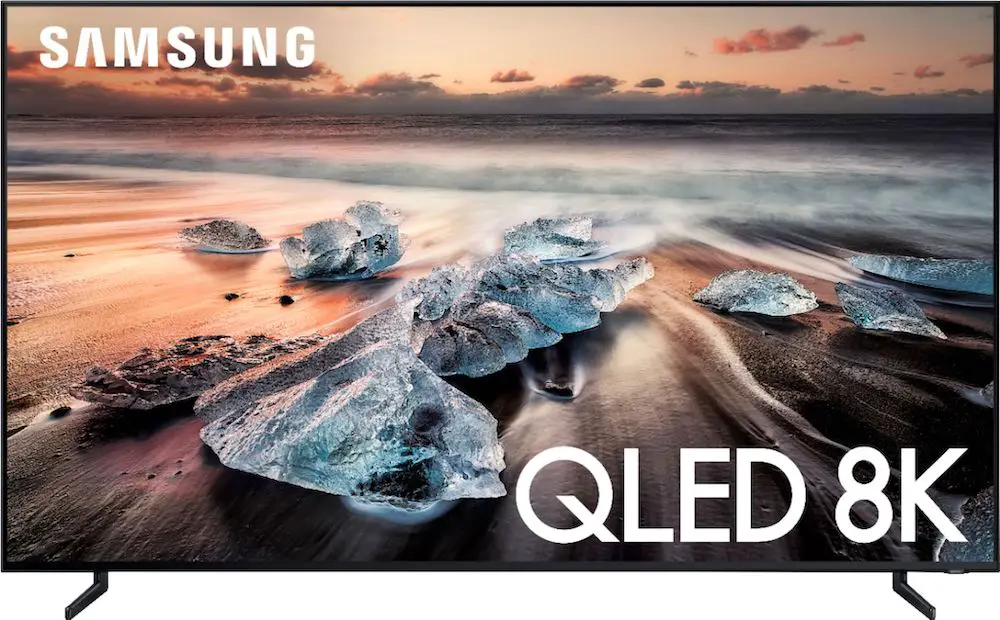
If Not Now, When?
It will be at least two years before 8K televisions are affordable for the average consumer. In recent years, 8K televisions have begun to replace 4K models as the top-of-the-line consumer models, rather than as the cutting-edge technology that must be ordered in advance.
Later this year, more brands will introduce sub-$2,000 8K TVs to compete with the aforementioned TCL model. The technology has matured and been optimized to the point where it can be used to mass-produce 8K TVs at those prices, but consumers will still pay more for them. A $1,000 8K TV is still far away from you.
That is, of course, only the television aspect. The content, however, is an entirely different and more complex matter. Not even streaming services, broadcast networks, or physical media have 8K content available. There is still a pressing need for shows and movies to be shot, mastered, and released at scale in 8K. The BBC and NHK have been attempting to broadcast 8K video, but this is still very much in the testing phase; we still don’t have widespread 4K broadcasts. It will be a while before native 8K content is available to consumers. It’s more likely that streaming video will debut first.
Although no major streaming services have announced 8K plans as of yet, Amazon, Apple TV , Disney , and Netflix are expected to be the first to bring 8K content to consumers’ homes.
Ideally, 8K-compatible physical media will start making noises around the same time. Ultra HD Blu-rays didn’t explode in popularity like standard Blu-rays and DVDs did, but they’re still an essential component of any movie buff’s library. Hopefully, we will still be able to hold our favorite films in our hands and watch them in 8K, whether on 8K optical discs or some new solid state media.
Finally, there’s 8K gaming. Both the PS5 and the Xbox One S Series X are theoretically capable of 8K resolution. Sony and Microsoft have both stated that 8K media, including games, will eventually be playable on their latest consoles. However, at this time, neither system supports 8K resolution, so we may have to wait a while.
What about radio, television, and the satellites? Don’t hope for anything. The quality of even 4K video is severely constrained by those services. Don’t hold your breath for 8K on the airwaves anytime soon; it hasn’t even been tested yet by the BBC and NHK.
This means that 4K is sufficient for the foreseeable future. If you’re looking for a new television, we’ve compiled a list of our top recommendations.
Nguồn: https://gemaga.com
Danh mục: Blog










